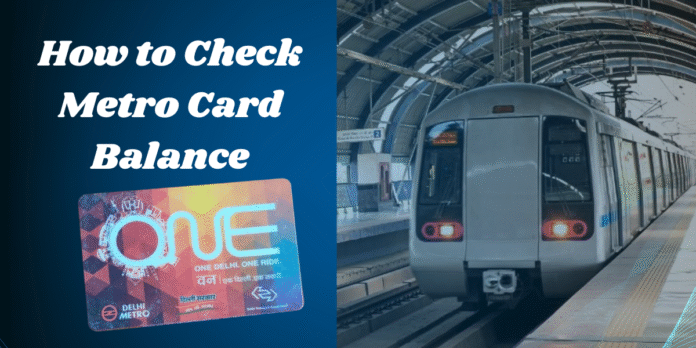The Metro has brought a significant change in the mass urban transportation system in India. The modern and efficient metro system transformed the mass transit scene not only in the national capital region but across the country by introducing comfortable, air-conditioned, and environmentally sustainable services for the first time in India.
Today, DMRC is an example of how a government agency could deliver a huge, technically challenging infrastructure project, on time and on budget, by rapidly developing a large-scale system of approximately 373 km with 271 stations in Delhi, NCR.
What is a Metro card?
One more name for a Metro Card is a One Nation, One Mobility Smart Card. This physical card allows you to travel through the metro more quickly because you do not have to wait to purchase tickets. Alternatively, it stores the credit for travel specific to the metro rail networks in India.
The fare is automatically deducted each time you use the metro or another qualifying service, such as City Bus, when you load credit onto the card. It functions as a travel wallet and is not linked to your bank account like debit or credit cards are.
Ways to Check the Balance on a Metro Card
If a passenger needs to check the balance in his Metro Card, he can do so by any of the ways listed:
- Ticket Reader Cum Add Value Machines (ATVM) are located at the ticket counter, where you can just tap your card to check the balance
- Automatic ticket vending machines (ATM) are located at or near customer service booths.
- Swipe your card at the entry or exit gate at any of the platforms, and your balance will be displayed at the exit screen.
- You can also check with customer service.
| Method | Location | Cost | Time required |
| Ticket Vending Machine | Inside Station | Free | 5 seconds |
| Customer care counter | Inside Station | Free | 1-2 minutes |
| Add Value Machine | Main Halls | Free | 10 seconds |
How to Check Metro Card Balance at Home
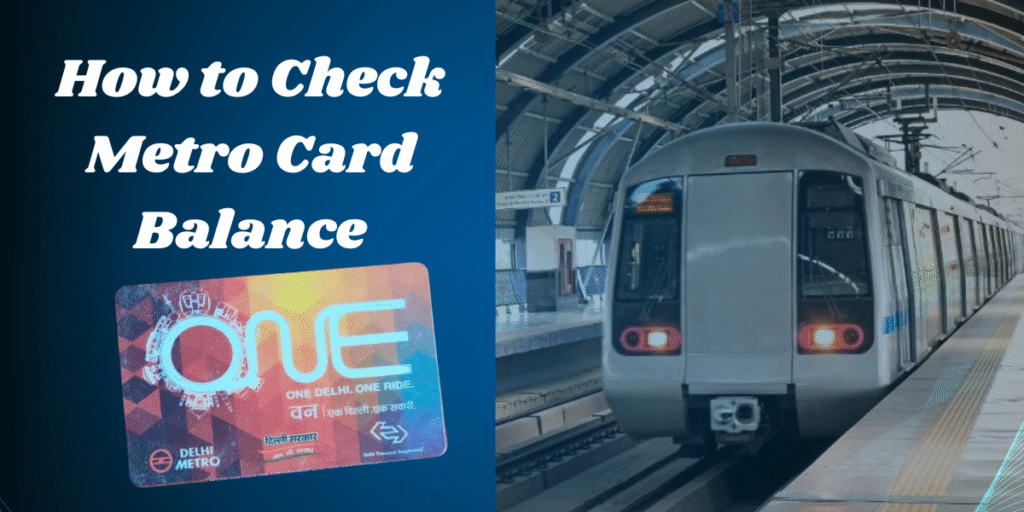
You’re looking for a mobile-based solution that avoids any visit to the station if you’re normally looking for a direct or online solution. An example of an app is the Delhi Metro, which has its own Saarthi app.
1) Steps for Android Users
If you are an Android user, you must follow the steps below to check your Metro Card balance:
- Step one is to install it directly through the app by searching for the Delhi Metro Saarthi App.
- To check it, open the app and log in. Then enter any active mobile number for the 6-Digit OTP.
- After that, enter your basic profile information – your full name, city, email address, and occupation.
- Under the dashboard, tap on the Top-Up Metro Card Button.
- Then, choose the ‘Add new Metro Card’ option.
- Enter your card number here, and whatever nickname you want to assign to it.
- Simply save it, and the app will show your remaining balance immediately.
2) Steps for iPhone Users
Although the procedure is largely the same, you’ll need to select the correct sections here and complete these steps:
- Download the app from the App Store, as I recommended.
- Open the app, and you’ll have the following two options here:
- Purchase QR Tickets
- Smart Card Virtual
- Once you select the Virtual Smart Card option, just click on Add Your Smart Card.
- It will also ask for an OTP and your mobile number when you sign up.
- You provide your first and last name, and then put in your 8 to 12-digit card number.
- After clicking Save Card, your current balance is shown in the virtual card section of the app.
Along with these, each metro system has its own software that helps the user navigate and check the metro card balance easily and from the convenience of home.
Important Notes for Travel Card and Smart Card Holders
Metro card holders must be careful while using the card. Here are some important things that you must take care of:
- If you ever need assistance, simply ask a customer service representative for help.
- Smart cards can be used multiple times and are transferable; however, only one passenger can use them at a time. Every entry on your travel card must be followed by a valid exit.
- Normally, if a passenger enters and exits the same station on the system, their smart card will be charged a flat fee of Rs 10.
- A passenger will incur a charge of Rs 80, and a manual penalty receipt will be issued if they enter and exit at the same station at the same time.
- If there is any discrepancy in entry or exit, the passenger will be charged based on the Metro regulations.
- All fines and penalties must be paid in cash only.
Also Read: Things to Do in San Francisco ||Things to Do in Bimini
How Does a Metro Card Work?
A metro card is a physical card used for traveling by Metro. It makes travelling faster and saves time for buying tickets from counters. It stores the balance that you can use while travelling on a metro to get tickets. Here are the simple steps that show the working of a metro card:
1) Do recharge:
You need to recharge your metro card using the online apps, wallets, or other options. You also have various offline options for metro card recharge, such as AVM or ATVM.
2) Travel:
You need to tap your metro card at the entry scanner bar. The gate will open and you can enter the platform. Similarly, you need to tap it again on the exit gate at your destination.
3) Balance Deduction:
The fare will be calculated automatically, and the amount will be deducted from the balance on the card.
4) Recharge Sync:
If you recharge your card online, your balance will be updated when syncing the card at AVM.
How to Recharge a Metro Card?
If you want to know the way to recharge your Metro Card, here is a step-by-step guide:
- Go to the official recharge portal or open a mobile operator app on your mobile. Make sure the internet connection is working smoothly.
- Log in with your registered mobile numbers and password. You can also log in using the OTP method. In case you are a new user, you need to register with your mobile number.
- You will find the option for the “Recharge” or “Top-up” section. A page will appear with available recharge options.
- Choose the amount you want to top up on the card and continue to select the payment option. Check all the details once again before finalising the payment.
- Once the payment is done successfully, you will get an SMS or email for confirmation.
Conclusion

The Metro provides a state-of-the-art, efficient, and environmentally friendly system of mass transit, transforming city travel in India. Its success demonstrates how a government organization can build a wide-ranging system across India while delivering a technically advanced infrastructure project on time and within budget. The introduction of an automated fare collection system using tokens and smart cards has simplified passenger management. While smart cards offer convenience and interchangeability, passengers must comply with rules around entry, exit, and fines to ensure seamless travel with no additional charges.
FAQs
1) How Long Does the Delhi Metro Card Last?
Your Metro Smart Card is valid for an estimated 10 years, and the funding you added will not expire during that time. If you don’t use the card in a longer timeframe, you may need to reactivate it at a metro station.
2) What Is the Minimum Balance Required on Your Smart Card to Enter the Station?
Most metro systems require a small minimum balance, normally ₹20 – 30, to allow you into the station and to the gates, even if your journey is very short.
3) Can the Same Metro Card Be Used in Different Networks?
As of right now, city-specific smart cards in the city are not interchangeable with those in other cities. However, the National Common Mobility Card (NCMC) was accepted in the Delhi Metro and is being further expanded in other cities.
4) How to Check If My Metro Card Is Recharged Successfully?
After recharging your Metro Card online, you will get an SMS or email for confirmation. You can also verify by checking your Metro Card balance at any ATVM.
5) My Metro Card Is Lost. What Should I Do?
If you have lost your Metro Card, you must report to the nearest Metro Card customer care center. You can request a new card and transfer your remaining balance from the old card to the new card.